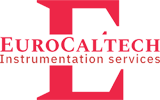Full scale calibration
To calibrate a sensor, remove the housing cover and expose
it to atmospheric oxygen. Replace the cover after two minutes and press the
calibrate button for 5 seconds. The monitor should read approximately 20.94%
after this time. If the reading varies significantly, hold the calibrate button
again to re-calibrate the monitor.
Zero calibration
1. Switch the monitor on and press and hold the 'Cal' and
'On/Off' buttons simultaneously for 20 seconds. Repeat the full calibration
procedure.
2. Connect the sample tube to a supply of 99.99% Argon with
a flow of 1 - 2 litres/min (2 - 4 CFH) using the freeflow method.
3. After reading for about 10 minutes and displaying below
1%, press and hold the calibrate button for 5 seconds. The monitor will
indicate calibration mode by flashing 'CAL' on the screen.
4. Wait for the reading to stabilize and take a reference
reading, which should take several minutes. Once complete, the screen will stop
flashing 'CAL' and display ~0.00%.
5. Repeat the full calibration by pushing the 'cal' button
until ±20.94 appears on the screen.