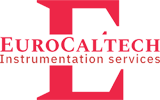BARTON® MODEL 242E
TEMPERATURE/PRESSURE
RECORDER CALIBRATION AND SUPPLY
The process of calibrating a temperature/pressure recorder involves several steps. First, apply a temperature equal to 50% of the total temperature range. Next, adjust the drive arm and driven arm until they form an approximate 90° angle with the intermediate arm. Reduce the temperature to zero or the starting point of the temperature range and fine-tune the zero adjustment with the zero adjusting screw. Apply 100% temperature and set the pen to full scale by turning the adjusting screw.
Reduce the temperature to zero or the starting point of the temperature range and check the zero reading. If the reading is correct, proceed to step 7. If zero adjustment is required, repeat steps 3 through 5 until desired accuracy is achieved.
Apply 50% temperature and observe the pen indication. Adjust the drive link to make a correction approximately 40 times the error in the direction of the error. Reset the pen to the 50% line by slipping the pen at the range arm pivot point. Repeat steps 3 through 8 until desired accuracy is maintained.
For static pressure pen calibration, adjust the static range arm and drive arm at precisely the same distance from the back of the case. Place the static drive link in the fourth hole from the pen shaft of the range arm. Adjust the static pressure linkage to form 90° angles between the drive link and the pivot points of the associated linkage. Release the pressure and reset the pen to zero indication using the pen zero adjust screw for fine adjustment (10% or less). For major adjustments (more than 10%), loosen the range arm lock screw, slip the pen to zero on the chart, and retighten the lock screw.
Repeat zero and 100% adjustment until calibration at these two points is achieved. Adjust the drive link to make a correction approximately 40 times the error in the direction of the error. Reset the pen to the 50% line by slipping the pen shaft at the range arm pivot point. Repeat steps 4 through 8 until calibration of zero, linearity, and span (0%, 50%, and 100% indication) is achieved.
To replace a static pressure element in a temperature/pressure recorder, follow these steps:
1. Close all valves and turn off the power switch to the recorder.
2. Separate the drive link arm by opening the link table and disengaging the pivot pin from the clamp.
3. Loosen the clamp block screw on the lever arm assembly and separate the drive arm from the static pressure element shaft.
4. Disconnect the tubing from the static pressure element at the tubing connection.
5. Remove the mounting screws from the damaged element and discard them.
6. Install the new element using the old mounting screws.
7. Connect the tubing to the element at the tubing connection.
8. Assemble the lever arm assembly onto the static pressure element shaft without tightening the clamp block screw.
9. Connect the drive link to the drive arm by engaging the pivot pin and locking the link tab into place.
10. Align the static pressure linkage (range arm, drive link, and drive arm) so it lies in the same plane without binding or bending.
11. Tighten the clamp block screw.
12. Calibrate the static pressure pen according to the procedure.
To calibrate the static pressure pen and associated linkage, adjust the static range arm and drive arm at the same distance from the back of the case. Adjust the static pressure linkage to form 90° angles between the drive link and the pivot points of the associated linkage.