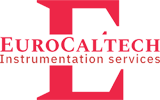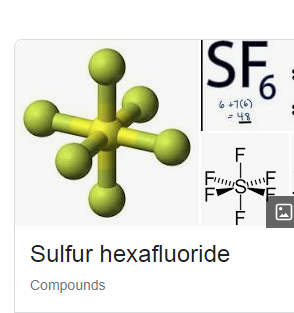How a Platform Scale Is Calibrated
Platform scales are large industrial platforms used for weighing pallets, containers, and other heavy goods. Calibrating platform scales can be challenging without prior experience, and operators need to be comfortable connecting indicators, navigating interfaces, and choosing appropriate calibration weights for the scale's weight capacity. Scale calibration is crucial as it ensures that a weighing scale or balance delivers correct, accurate weighing results to the degree specified on the scale. The accuracy of weighing scales can diminish over time due to regular use, dust build-up, or age, a process known as 'drift'.Trade approved scales certified for selling goods by weight by weighing authorities such as EC, NRCS, or NTEP need to be regularly calibrated and checked to ensure they fall in line with legal requirements. Platform scales weigh in much higher capacities than standard weighing scales, and therefore require specially designed block calibration weights for accurate external calibration. In the UK and Europe, OIML approved block calibration weights are graded in terms of their tolerance/level of precision, ranging from M1 to F Class weights.
Some types of scales and balances come complete with internal calibration and do not require calibration weights, but it is still possible to calibrate platform scales with internal calibration using external calibration weights if necessary. Adam's PT platform scales typically follow the same calibration process as standard platform scales, but the indicator interface and accessing calibration modes will differ depending on the type of scale indicator used.
The calibration process for Adam's PT platform scale with Adam AE403 indicators involves placing the platform base on a flat floor surface, removing anything placed on top of the platform, connecting a weighing scale indicator to the platform base using an RS-232 connection cable, powering on the indicator, entering the password, setting the desired weight limit of the test object, loading the weight onto the platform, and confirming the weight. Once the indicator enters the configuration process, the weight value will show on the platform.