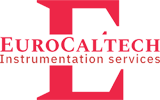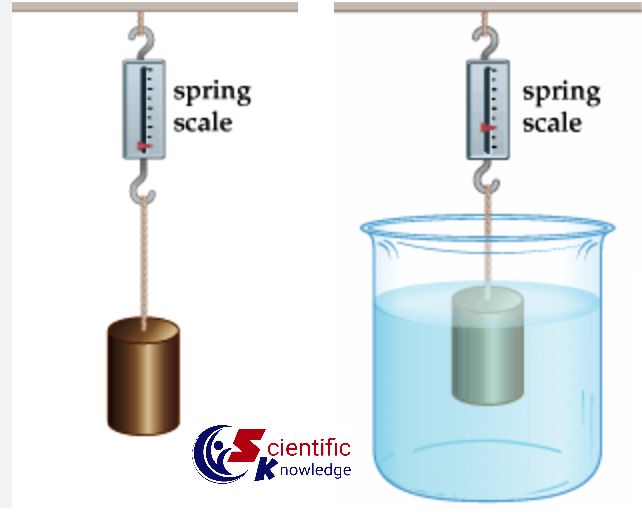RADAR LEVEL TRANSMITTER CALIBRATION
Set up the guided wave radar level transmitter, HART communicator, power supply, and the multimeter as below (see below calibration setup Diagram).Check the configuration of the lower range value (0% level, 4 mA) and high range value (100% level, 20 mA). Make sure that the inputted data is as per datasheet. For example, the lower range value is 10 inch and the high range value is 35 inch (both of it are measured from the bottom of level transmitter probe)
Fill the level transmitter chamber with water up to the 0% level. Read the level measurement in the transmitter LCD (or in the HART communicator). Set this condition as 0% level through HART communicator.Read the mA output of the transmitter by using a multimeter. Adjust (if any) through the HART communicator so that the output of the transmitter (on multimeter) is 4 mA.
Fill the level transmitter chamber with water up to the 100% level. Read the level measurement in the transmitter LCD (or in the HART communicator). Set this condition as 100% level through HART communicator.